
Bunnyhop in CS:GO

Bunnyhop is a way of jumping from side to side that makes it possible to speed up your moving in the game. This ability enables fast getting around the map which helps us to occupy the key positions before opponents do it as well as gives you a chance to leave a disadvantageous position with lowered risks of being killed. The method came to us from version 1.6 and it is still relevant: lots of players use it at high levels of the game.
How to activate bunnyhop in CS:GO?
There are two ways of activating bunnyhop, the first one is automatic - while using a console various commands even though you will get banned on official Valve servers for doing it, you can use this feature on your own or users’ servers. The second way of activating bind settings of the mouse is available in competitive modes, and you can easily use it wherever you want.
Console commands of bunnyhop in CS:GO
The article gives you some information about how to set a console. The list of console commands includes:
- sv_autobunnyhopping 1 — bunnyhop is activated if you hold the spacebar
- sv_enablebunnyhopping 1 — activation of bunnyhop
- sv_staminalandcost 0 — for saving stamina
- sv_staminajumpcost 0 — almost the same as the command above (not to waste stamina)
- sv_maxspeed 1000 — regulates the speed of moving around
A bind mouse is done with the help of the following manipulations:
- Start the game and find settings there

- Go to the section keyboard/mouse
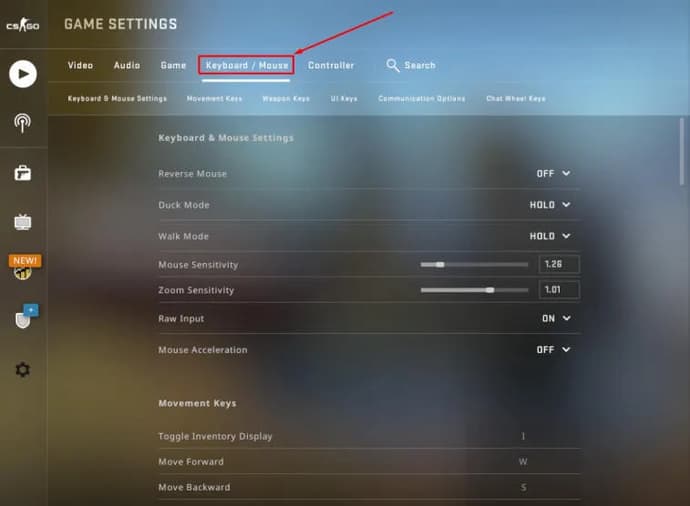
- When the window appears, you should find “jump” and when you click it, you scroll down or up (as you like it) and now when you scroll the wheel, you will jump
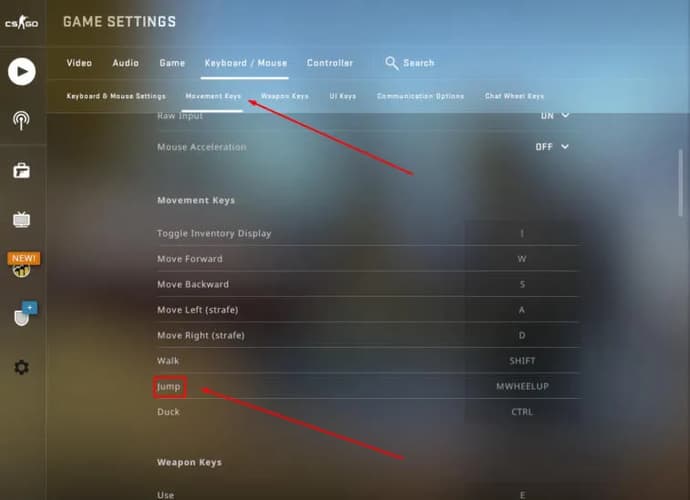
Alternative method of activation:
- Run the game and turn on the console with the button «~»
- There you will have to put in the following commands - bind «mwheelup» +jump» while scrolling the wheel of the mouse a jump will be done, bind «mwheeldown» +jump for a jump while scrolling down.
Maps for training bunnyhop
In the Steam workshop you can find several maps which will help you to master this ability of moving around:
- Bhop_sqee_csgo

- Bhop_Monster_Jam

- Bhop_elements

- Bhop_Horseshit_3
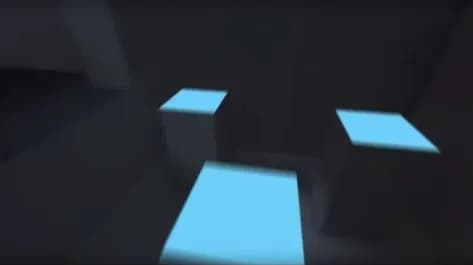
- Bhop_lego2


Maksym 2017 yılından beri EGamersWorld'de çalışmaktadır. Şirkete üniversitedeki ilk yılında katılan Maksym, 2022 yılına kadar çevirmen olarak çalıştı. Bundan sonra Maksym editör olarak çalışmaya başladı. Ana disiplini Dota 2 olan Maksym'in sorumlulukları zamanla CS:GO, CS2 ve Valorant'ı da kapsayacak şekilde genişledi. Ek olarak, bir editör olarak, oyun konularında çeşitli materyaller yayınlamaktadır.
 Roblox Anime Koruyucuları Kodları Şubat 2026Çalışan tüm Roblox Anime Guardians kodlarını keşfedin. Ücretsiz Mistik Paralar, Özellik Yenilemeleri, Artifaktlar ve ödüller için kullanın.
Roblox Anime Koruyucuları Kodları Şubat 2026Çalışan tüm Roblox Anime Guardians kodlarını keşfedin. Ücretsiz Mistik Paralar, Özellik Yenilemeleri, Artifaktlar ve ödüller için kullanın. İngiltere Dışı Çevrimiçi Kumarhaneler: Oyunlar, Formatlar ve Oyuncuların BekleyebilecekleriBirleşik Krallık kumar çerçevesi dışında faaliyet gösteren çevrimiçi kumarhaneler, lisanslama modelleri, oyun portföyleri ve promosyon uygulamalarındaki farklılıklar nedeniyle dikkat çekmektedir...
İngiltere Dışı Çevrimiçi Kumarhaneler: Oyunlar, Formatlar ve Oyuncuların BekleyebilecekleriBirleşik Krallık kumar çerçevesi dışında faaliyet gösteren çevrimiçi kumarhaneler, lisanslama modelleri, oyun portföyleri ve promosyon uygulamalarındaki farklılıklar nedeniyle dikkat çekmektedir... Birleşik Krallık Oyuncuları için Bitcoin Kumarhaneleri ve Kripto Kumar PlatformlarıKripto tabanlı kumar platformları, küresel çevrimiçi kumarhane pazarının dikkat çekici bir segmenti haline geldi.
Birleşik Krallık Oyuncuları için Bitcoin Kumarhaneleri ve Kripto Kumar PlatformlarıKripto tabanlı kumar platformları, küresel çevrimiçi kumarhane pazarının dikkat çekici bir segmenti haline geldi. Birleşik Krallık Oyuncuları için En İyi Uluslararası Online CasinolarÇevrimiçi kumarhane endüstrisi, teknolojisi, geniş oyun kütüphanesi ve yarattığı gelir miktarı ile tanınan ve sürekli yükselen bir sektördür ...
Birleşik Krallık Oyuncuları için En İyi Uluslararası Online CasinolarÇevrimiçi kumarhane endüstrisi, teknolojisi, geniş oyun kütüphanesi ve yarattığı gelir miktarı ile tanınan ve sürekli yükselen bir sektördür ...


